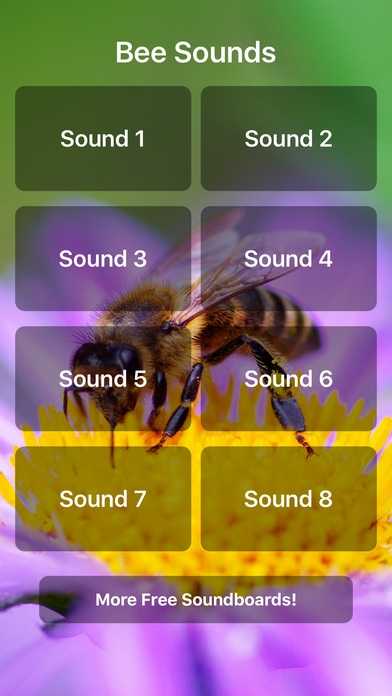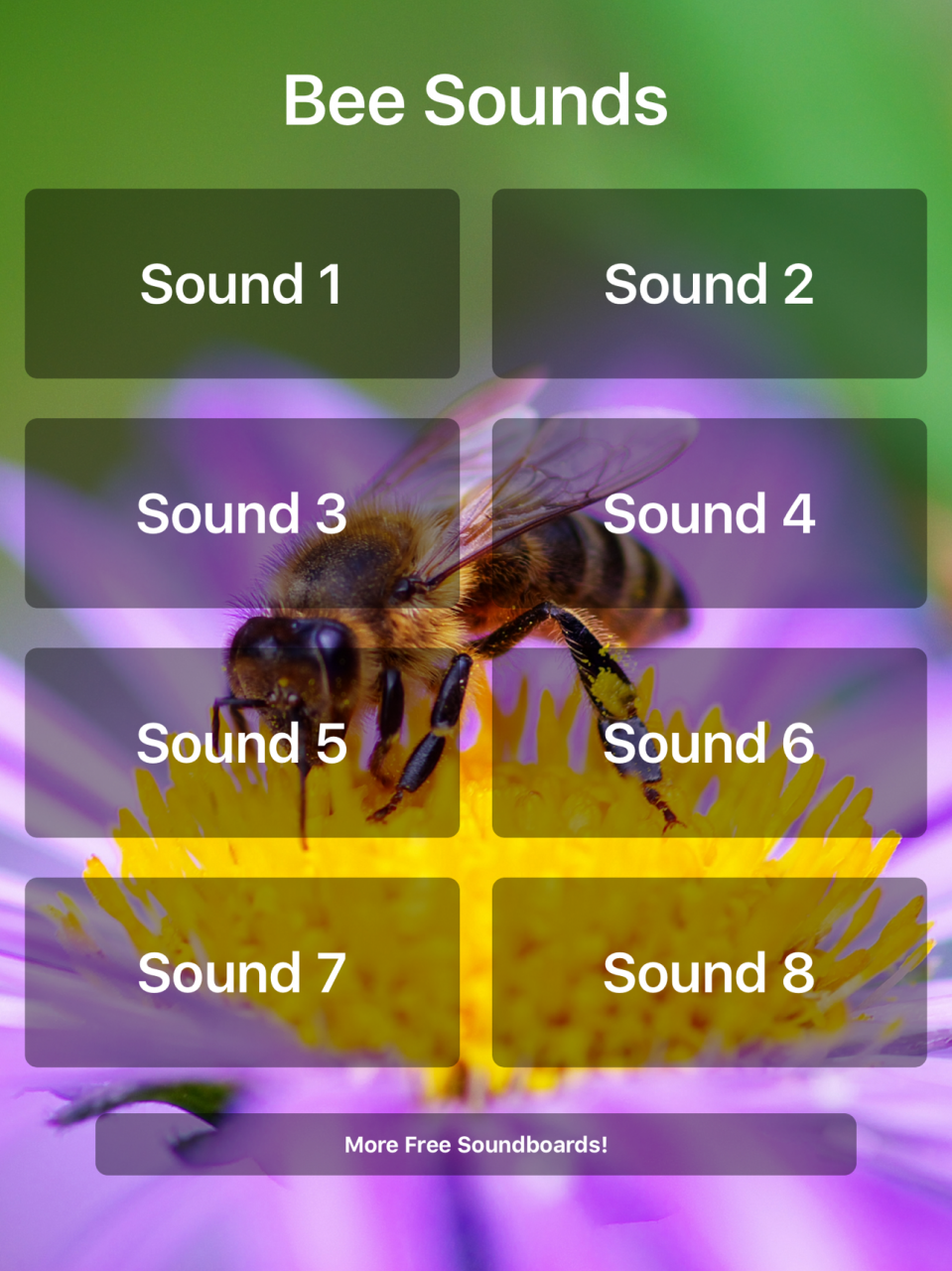Bee Sounds! 1.2
Continue to app
Paid Version
Publisher Description
You don’t have to be a beekeeper to hear the amazing sounds made by tiny little honeybees. With this app, you can experience bee sounds without any worry of being stung!
Since honeybees live in hives that can include over 60,000 members, communication is essential for these little insects and sound is a primary way that they talk to one another. While most people only hear the occasionally buzzing of a few bees flying around, bees actually make roughly 10 different sounds in the hive, from humming to “piping” and “quacking”. A bee hive is never quiet, as worker bees are always fanning their wings to ventilate the hive, creating the characteristic humming noise. Bees also make sounds to tell others where to find the best flowers for pollen, to warn the hive of danger, or to calm the hive after a threat has passed. One way that bees make sounds is by vibrating their wings or bodies at varying frequencies. Bees don’t have ears like humans do, so they rely on their legs and antennae to “hear” sounds by feeling the vibrations.
Experience the strange and interesting sounds of bees! See if you can tell the difference between different types of buzzing!
May 13, 2016 Version 1.2
This app has been updated by Apple to display the Apple Watch app icon.
Updated with new sounds!
About Bee Sounds!
Bee Sounds! is a paid app for iOS published in the Recreation list of apps, part of Home & Hobby.
The company that develops Bee Sounds! is Leafgreen. The latest version released by its developer is 1.2.
To install Bee Sounds! on your iOS device, just click the green Continue To App button above to start the installation process. The app is listed on our website since 2016-05-13 and was downloaded 12 times. We have already checked if the download link is safe, however for your own protection we recommend that you scan the downloaded app with your antivirus. Your antivirus may detect the Bee Sounds! as malware if the download link is broken.
How to install Bee Sounds! on your iOS device:
- Click on the Continue To App button on our website. This will redirect you to the App Store.
- Once the Bee Sounds! is shown in the iTunes listing of your iOS device, you can start its download and installation. Tap on the GET button to the right of the app to start downloading it.
- If you are not logged-in the iOS appstore app, you'll be prompted for your your Apple ID and/or password.
- After Bee Sounds! is downloaded, you'll see an INSTALL button to the right. Tap on it to start the actual installation of the iOS app.
- Once installation is finished you can tap on the OPEN button to start it. Its icon will also be added to your device home screen.